Well, it has came the day when the new Blogger interface has been implemented. I have to say that in general I'm like a chameleon and I tend to get used to the changes quite easily, but I cannot with this new interface because it's a real pain to write in two columns and the spaces between photos and text are larger than before. Now I waste more time than before to write and prepare the posts because I have to check the HTML format so that the columns and images are seen correctly. I show you an image so you can see what happens every time I write paragraphs in two columns.
Pues ya ha llegado el día en el que se ha implementado la nueva interfaz de Blogger. He de decir que en general soy como un camaleón y suelo acostumbrarme bastante fácilmente a los cambios, pero no puedo con esta nueva interfaz porque es un auténtico fastidio para escribir en dos columnas y los espacios entre fotos y texto es más grande que antes. Ahora pierdo más tiempo que antes para escribir y preparar las entradas porque tengo que revisar el formato HTML para que las columnas e imágenes se vean correctamente. Os muestro una imagen para que veáis qué ocurre cada vez que escribo párrafos en dos columnas.
Yes, I know that I can go back to the previous interface, which was perfectly adapted for writing in two columns and I didn't have to waste so much time modifying the HTML format to make the columns look correct, but this would only last until September 1, when we would have this new design whether we like it or not. I want this blog to continue to be bilingual since I have followers who don't speak English fluently and for them it's easier that I also write in Spanish.
I have also noticed that the space between paragraphs is now larger and it's not possible to write in the white space, also between text and images, I don't know if I explain myself. I have been able to modify the paragraph spacing in text using the HTML format, which I don't know much about, but I don't know how to do it with the images. Have you seen the large white space between the image above and the text?
Do you also have these problems or different ones? Why have they had to screw it up like this when the previous design was going well, at least for me? Blogger is going from bad to worse.
On the other hand, I have chosen to remove a lot of tags. I used to tag all the characters in my figure photos but Blogger has a 200 character tag limit and I had to make a modification. I have chosen to label the franchises to which they belong and as the number of labels is less, it will not be so easy to reach the limit of allowed characters. Anyway, despite all the problems that Blogger is giving, you will continue reading me here.
And to end, today I have published a new entry on my personal blog. If you like photography in general, don't forget to take a look as I write things about my photos that I don't do on Instagram.
Update: I finally managed to figure out what was causing the photos to have such a large margin. If you have the same problem and want to remove it, in HTML view click on the magnifying glass and in the search bar type:
All the lines where this code is will appear marked and on the lines the codes will appear marked in yellow. I tried deleting "1em" and it solved the problem. Really, Blogger has become very complicated if we don't know about HTML codes and it bothers me review it in all the posts that I'm writing since the new interface was updated.
See you on the next post!
I have also noticed that the space between paragraphs is now larger and it's not possible to write in the white space, also between text and images, I don't know if I explain myself. I have been able to modify the paragraph spacing in text using the HTML format, which I don't know much about, but I don't know how to do it with the images. Have you seen the large white space between the image above and the text?
Do you also have these problems or different ones? Why have they had to screw it up like this when the previous design was going well, at least for me? Blogger is going from bad to worse.
On the other hand, I have chosen to remove a lot of tags. I used to tag all the characters in my figure photos but Blogger has a 200 character tag limit and I had to make a modification. I have chosen to label the franchises to which they belong and as the number of labels is less, it will not be so easy to reach the limit of allowed characters. Anyway, despite all the problems that Blogger is giving, you will continue reading me here.
And to end, today I have published a new entry on my personal blog. If you like photography in general, don't forget to take a look as I write things about my photos that I don't do on Instagram.
Update: I finally managed to figure out what was causing the photos to have such a large margin. If you have the same problem and want to remove it, in HTML view click on the magnifying glass and in the search bar type:
padding: 1em 0px
All the lines where this code is will appear marked and on the lines the codes will appear marked in yellow. I tried deleting "1em" and it solved the problem. Really, Blogger has become very complicated if we don't know about HTML codes and it bothers me review it in all the posts that I'm writing since the new interface was updated.
See you on the next post!
Sí, sé que puedo cambiar a la interfaz anterior, que iba perfectamente para escribir en dos columnas y no tenía que estar perdiendo tanto tiempo al modificar el formato HTML para que las columnas se vean correctamente, pero esto solo duraría hasta el 1 de septiembre y ya tendríamos todos este nuevo diseño nos guste o no. Quiero que este blog siga siendo bilingüe ya que tengo seguidores que no hablan inglés con fluidez y para ellos es más fácil que también escriba en castellano.
También me he dado cuenta que el espacio entre párrafos es ahora más amplio y no se puede escribir en el espacio en blanco, también entre texto e imágenes, no sé si me explico. El espaciado de párrafo en texto lo he podido modificar usando el formato HTML, del que no sé mucho, pero no sé cómo hacerlo con las imágenes. ¿Habéis visto el espacio en blanco tan grande que hay entre la imagen de arriba y el texto?
¿También tenéis estos problemas u otros diferentes? ¿Porqué han tenido que fastidiarlo de esta manera cuando el diseño anterior iba bien, al menos en mi caso? Blogger va de mal en peor.
Por otra parte, he optado por quitar muchas etiquetas. Antes etiquetaba a todos los personajes de mis fotografías de figuras pero Blogger tiene un límite de 200 carácteres para etiquetas y he tenido que hacer una modificación. He optado por etiquetar las franquicias a las que pertenecen y así como el número de etiquetas es menor, no será tan fácil llegar el límite de carácteres permitidos. En fin, a pesar de todos los problemas que está dando Blogger, me seguiréis leyendo por aquí.
Y para terminar, hoy he publicado una entrada nueva en mi blog personal. Si os gusta la fotografía en general no olvidéis echarle un vistazo ya que cuento cosas sobre mis fotos que en Instagram no hago.
Actualización: Finalmente he conseguido averiguar qué era lo que hacía que las fotos tuviesen un margen tan grande. Si os ocurre igual y lo queréis quitar, en vista HTML pinchad en la lupa y en la barra del buscador escribís:
Aparecerán marcadas todas las líneas donde está este código y en las líneas aparecerán los códigos marcadas en amarillo. Probé borrando todos los "1em" y solucionado el problema. De verdad, Blogger se ha vuelto muy complicado si no sabemos de códigos HTML y me molesta tener que estar revisándolo en todas las entradas que estoy escribiendo desde que se actualizó la nueva interfaz.
¡Nos vemos en la próxima entrada!
También me he dado cuenta que el espacio entre párrafos es ahora más amplio y no se puede escribir en el espacio en blanco, también entre texto e imágenes, no sé si me explico. El espaciado de párrafo en texto lo he podido modificar usando el formato HTML, del que no sé mucho, pero no sé cómo hacerlo con las imágenes. ¿Habéis visto el espacio en blanco tan grande que hay entre la imagen de arriba y el texto?
¿También tenéis estos problemas u otros diferentes? ¿Porqué han tenido que fastidiarlo de esta manera cuando el diseño anterior iba bien, al menos en mi caso? Blogger va de mal en peor.
Por otra parte, he optado por quitar muchas etiquetas. Antes etiquetaba a todos los personajes de mis fotografías de figuras pero Blogger tiene un límite de 200 carácteres para etiquetas y he tenido que hacer una modificación. He optado por etiquetar las franquicias a las que pertenecen y así como el número de etiquetas es menor, no será tan fácil llegar el límite de carácteres permitidos. En fin, a pesar de todos los problemas que está dando Blogger, me seguiréis leyendo por aquí.
Y para terminar, hoy he publicado una entrada nueva en mi blog personal. Si os gusta la fotografía en general no olvidéis echarle un vistazo ya que cuento cosas sobre mis fotos que en Instagram no hago.
Actualización: Finalmente he conseguido averiguar qué era lo que hacía que las fotos tuviesen un margen tan grande. Si os ocurre igual y lo queréis quitar, en vista HTML pinchad en la lupa y en la barra del buscador escribís:
padding: 1em 0px
Aparecerán marcadas todas las líneas donde está este código y en las líneas aparecerán los códigos marcadas en amarillo. Probé borrando todos los "1em" y solucionado el problema. De verdad, Blogger se ha vuelto muy complicado si no sabemos de códigos HTML y me molesta tener que estar revisándolo en todas las entradas que estoy escribiendo desde que se actualizó la nueva interfaz.
¡Nos vemos en la próxima entrada!
Thanks for your visit! ● ¡Gracias por vuestra visita!



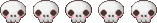
Hola. A mi también me fastidia el nuevo editor, aunque yo sólo escribo en una columna. Tenía un post empezado y, al ir a terminar de escribirlo, las fotos que subía eran de un tamaño distinto a las primeras. A mi me gusta dejar un espacio relativamente grande entre texto e imágenes, pero creo que con el nuevo editor queda un poco raro. En fin, habrá que acostumbrarse.
ResponderEliminarQue tengas una buena semana.
¡Hola! Esa es otra, el tamaño de las fotos también cambia aunque al menos se puede cambiar el tamaño fácilmente. Y he encontrado la fórmula para que el espacio entre el texto e imágenes no se vea tan raro, así que actualizaré la entrada. Y no nos queda otra que acostumbrarnos.
EliminarQue también tengas una buena semana.
Hi Linda! Thank you, it was a bit difficult at first but finally I managed to fix everything. I haven't noticed this problem you mention about clicking "load more" yet. I guess they'll have to fix every problem that is reported.
ResponderEliminarI hope everything will get easy too, I'll be happy if I won't have to check the HTML codes so often everytime I write a new post.
Greetings ^^
I didn't realise it was going to be forced on us in September, I'm getting too old to keep changing Lily. Perhaps if enough of us keep switching back we might win out, but then perhaps that's just wishful thinking.
ResponderEliminarBig hugs,
X
Hello Sandi!
EliminarThat's what a text that appeared in my account said, that from September the new interface will be de default one. It really sucks. It would be great that we could keep chosing between the old one and this new one, I would go for the old one too.
Greetings ^^
I have not heard anything about my blog needing to be on a different format come the 1st September, unless I missed something. I hate changing stuff just for the sake of it, it's so blooming annoying. I wonder why they do it? I hope you're able to get yours sorted out in time, but what a lot of work!
ResponderEliminarxx
Hello Sharon!
EliminarIn my account appeared a text saying that from September the new interface will be the default one and the old one won't be available. It really sucks because it gives me a few problems.
Don't worry, my old posts aren't affected. Fortunately! And I have managed to find how to edit the HTML to make look the entries in the right way without losing so much time.
Greetings ^^